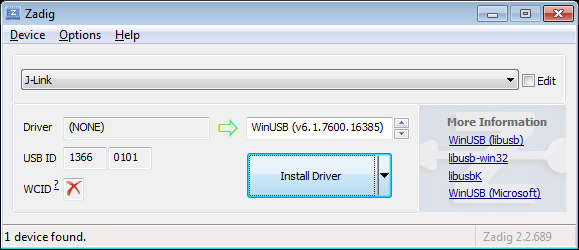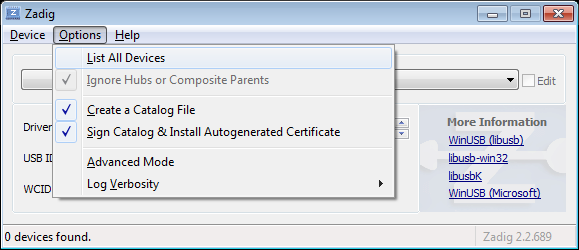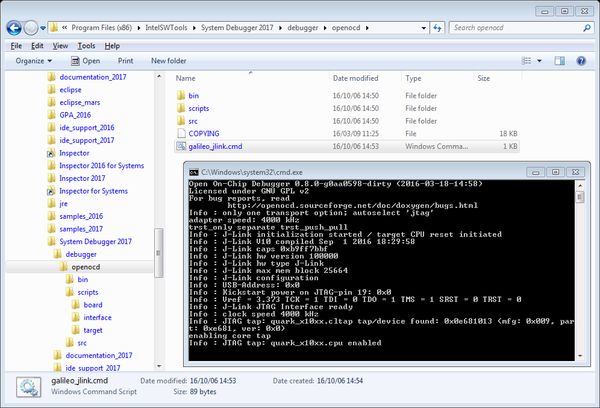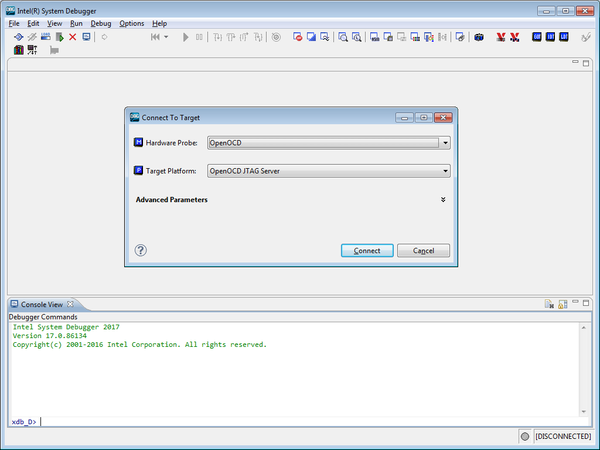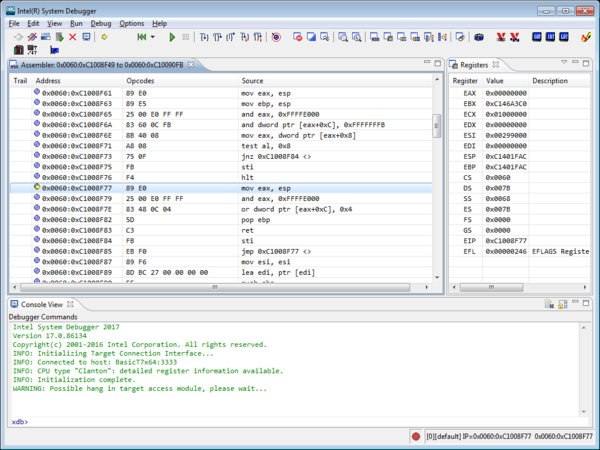Intel Quark processors
Intel Quark processors are currently not supported directly by the J-Link software. But it is possible to use the J-Link as a debug adapter for OpenOCD, which then can be used by the Intel System Debugger.
Changing the USB driver
To use the J-Link as a debug adapter for OpenOCD, at first the USB driver needs to be changed from the J-Link driver to WinUSB. This can be easily done by using the tool Zadig. Chose the J-Link from the device list, select "WinUSB" as driver and then click "Install Driver" to install the WinUSB driver.
If the J-Link's USB driver is already installed, it will not be shown in the device list by default. You need to enable "List All Devices" in the Options menu, then it will show up.
Configure OpenOCD
Once the USB driver is changed (maybe a reboot is required), the J-Link can be used as a debug adapter for OpenOCD. For your convenience, we have created a support package which includes a configuration file for OpenOCD and a command file to launch OpenOCD.
The support package needs to be decompressed to "C:\Program Files (x86)\IntelSWTools\System Debugger 2017\debugger\openocd" (default installation path).
Once the support package is decompressed, OpenOCD can be launched using "galileo_jlink.cmd".
Configuring Intel System Debugger
The Intel System Debugger can be configured while connecting to the target. Chose "OpenOCD" as Hardware Probe and "OpenOCD JTAG Server" as Target Platform.
If everything is working correctly, you should come up with the following.