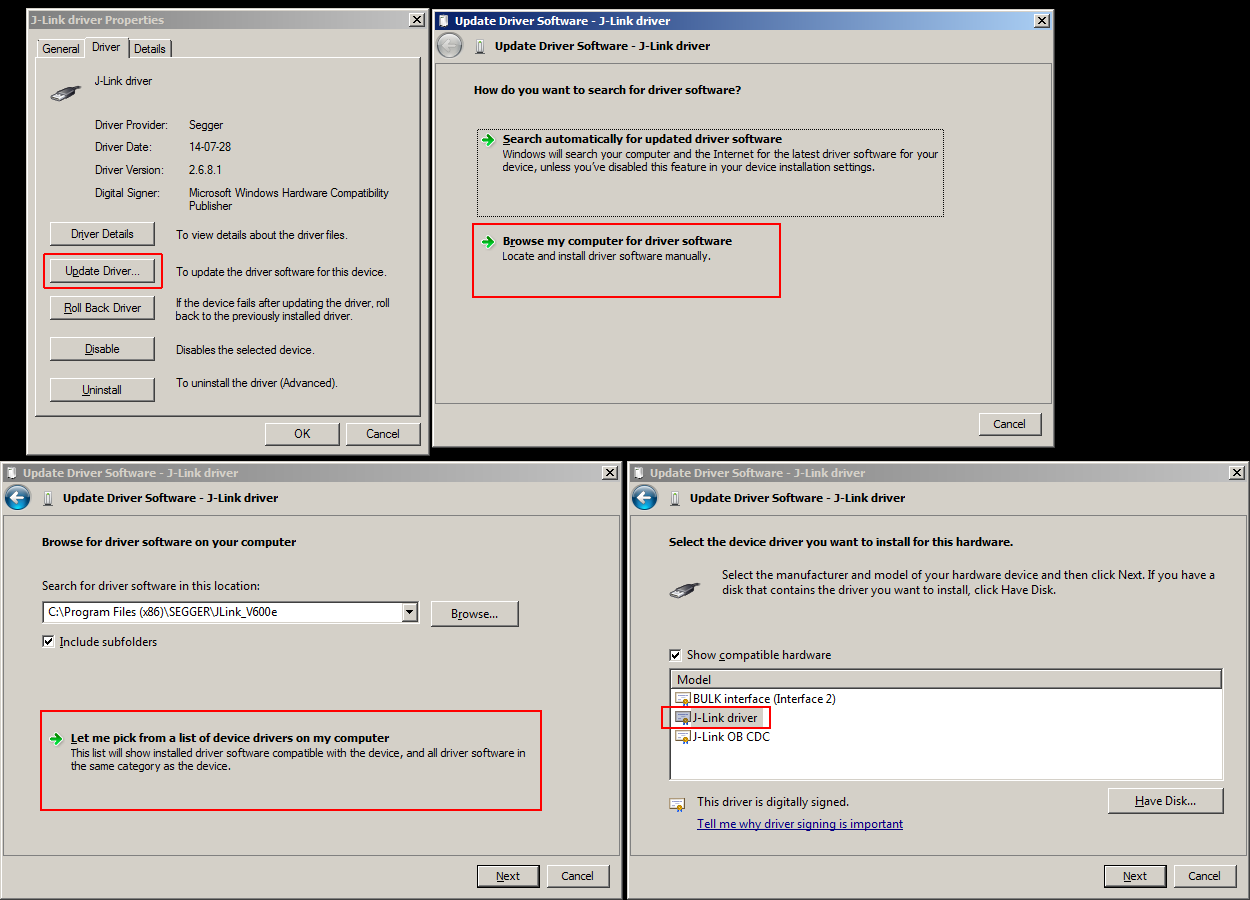J-Link shown as generic BULK device in Windows
Contents
There are cases under which Windows assigns the incorrect USB driver to a J-Link, resulting it being shown as generic USB BULK device. This makes it impossible to use J-Link with the J-Link software package and other software that relies on this package.
Solution
- Make sure that the J-Link software package, including the USB drivers are installed
- Open Windows Device Manager
- Connect J-Link via USB to the PC
- Locate the generic USB BULK device that has just been added when J-Link was connected
- Follow the screenshots below to assign the SEGGER USB driver to take control over the J-Link probe
Possible Problem Sources
While on some Windows systems this behavior sometimes seems to happen accidentally, there are cases where it is explicit wanted behavior, to assign a specific USB driver other than the SEGGER one to J-Link. For example, this is the case when using OpenOCD which uses WinUSB to communicate with J-Link and therefore needs the WinUSB driver to take control over the J-Link probe, while by default the SEGGER USB driver takes over control.