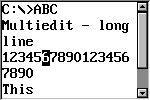MULTIEDIT
The MULTIEDIT widget holds text with multiple lines. One can use it as a simple text editor or to display static text. The widget supports scrolling with and without scroll bars.
| MULTIEDIT | |
|---|---|
| Receives focus | Yes |
| Skinnable | No |
| OwnerDraw | No |
| Uses Memory Devices | No |
| Attached widgets |
|
Notification codes
The following events are sent from a BUTTON widget to its parent window as part of a WM_NOTIFY_PARENT message:
| Message | Description |
|---|---|
| WM_NOTIFICATION_CLICKED | MULTIEDIT has been clicked. |
| WM_NOTIFICATION_RELEASED | MULTIEDIT has been released. |
| WM_NOTIFICATION_MOVED_OUT | MULTIEDIT has been clicked and pointer has been moved out of the MULTIEDIT widget without releasing. |
| WM_NOTIFICATION_SCROLL_CHANGED | The scroll position of the optional scroll bar has been changed. |
| WM_NOTIFICATION_VALUE_CHANGED | The text of the widget has been changed. |
Keyboard reaction
The MULTIEDIT widget reacts to the following keys if it has the input focus:
| Message | Description |
|---|---|
| GUI_KEY_UP | Moves the cursor one line up. |
| GUI_KEY_DOWN | Moves the cursor one line down. |
| GUI_KEY_RIGHT | Moves the cursor one character to the right. |
| GUI_KEY_LEFT | Moves the cursor one character to the left. |
| GUI_KEY_END | Moves the cursor to the end of the current row. |
| GUI_KEY_HOME | Moves the cursor to the begin of the current row. |
| GUI_KEY_BACKSPACE | If the widget works in read/write mode this key deletes the character before the cursor. |
| GUI_KEY_DELETE | If the widget works in read/write mode this key deletes the character below the cursor. |
| GUI_KEY_INSERT | Toggles between insert and overwrite mode. |
| GUI_KEY_ENTER | If the widget works in read/write mode this key inserts a new line (\n) at the current position. If the widget works in read only mode the cursor will be moved to the beginning of the next line. |
| GUI_KEY_PGUP | Scrolls the MULTIEDIT page wise up. |
| GUI_KEY_PGDOWN | Scrolls the MULTIEDIT page wise down. |