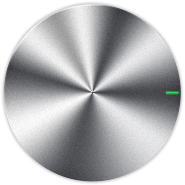ROTARY
The ROTARY widget is a reworked version of the KNOB widget, therefore they share some similarities. Just as the KNOB, the ROTARY is a widget the user can rotate. From the rotation degree values are determined which can be used within the application.
A ROTARY widget consists of a background bitmap and a marker bitmap. Optionally, the marker bitmap can be rotated while the widget is rotating, but the background bitmap does not rotate.
| ROTARY | |
|---|---|
| Receives focus | Yes |
| Skinnable | No |
| OwnerDraw | No |
| Uses Memory Devices | Yes |
| Attached widgets | None |
Notification codes
The following events are sent from a ROTARY widget to its parent window as part of a WM_NOTIFY_PARENT message:
| Message | Description |
|---|---|
| WM_NOTIFICATION_CLICKED | ROTARY has been clicked. |
| WM_NOTIFICATION_RELEASED | ROTARY has been released. |
| WM_NOTIFICATION_MOTION_STOPPED | Movement of the ROTARY has stopped. |
| WM_NOTIFICATION_MOVED_OUT | ROTARY has been clicked and pointer has been moved out of the ROTARY area without releasing. |
| WM_NOTIFICATION_VALUE_CHANGED | The value of the ROTARY widget has been changed. |
Keyboard reaction
The ROTARY widget reacts to the following keys if it has the input focus:
| Message | Description |
|---|---|
| GUI_KEY_RIGHT | The ROTARY rotates CW. |
| GUI_KEY_LEFT | The ROTARY rotates CCW. |
| GUI_KEY_DOWN | The ROTARY rotates CW. |
| GUI_KEY_UP | The ROTARY rotates CCW. |
Samples
Below are links to samples that demonstrate how to use ROTARY widgets in emWin.