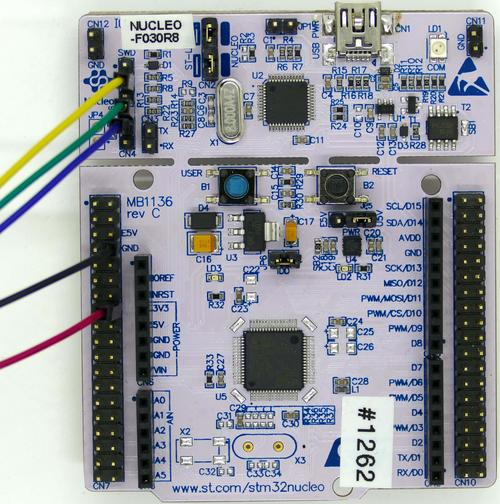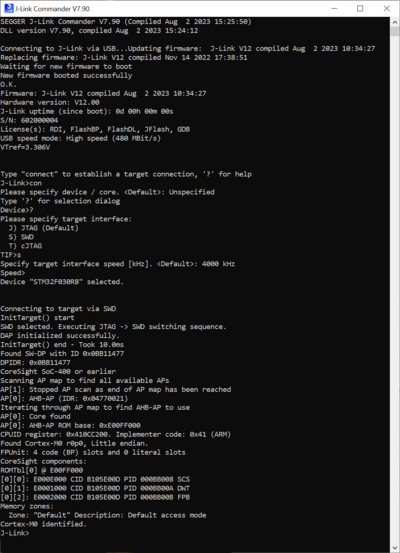ST NUCLEO-F030R8
This article describes specifics for the ST NUCLEO-F030R8 evaluation board.
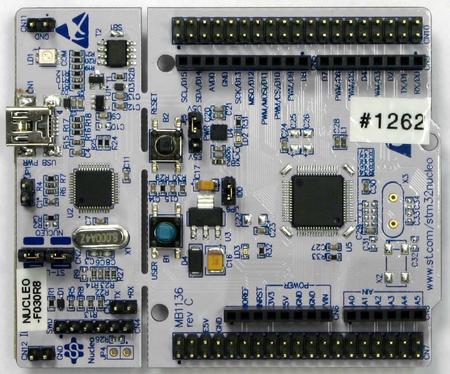
Preparing for J-Link
- Connect the board with jumping wires to your J-Link (see table below)
For information about the J-Link pinout please refer to the following page: J-Link SWD pinout.
| J-Link 20 pin debug interface | Pin on evaluation board |
|---|---|
| Pin 1 (VTref, red) | Pin 16 at CN7 pin header |
| Pin 4 (GND, black) | Pin 8 at CN7 pin header |
| Pin 7 (SWDIO, green) | Pin 4 at CN4 pin header |
| Pin 9 (SWCLK, yellow) | Pin 2 at CN4 pin header |
| Pin 15 (RESET, blue) | Pin 5 at CN4 pin header |
The result should be looking like this:
- Power the board via CN1 (Mini USB)
- Verify the Connection with e.g. J-Link Commander. The output should look as follows:
Example Project
The following example project was created with the SEGGER Embedded Studio project wizard and runs out-of-the-box on the ST NUCLEO-F030R8.
It is a simple Hello World sample linked into the internal flash.
SETUP
- J-Link software: V7.90
- Embedded Studio: V7.20
- Hardware: ST NUCLEO-F030R8
- Link: File:ST STM32F030R8 TestProject ES V720.zip