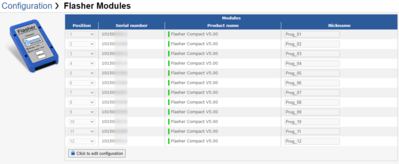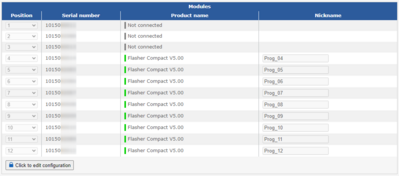Difference between revisions of "Flasher Hub - Module Configuration"
(Created page with "Flasher Hub-12 allows to configure some options that affect the connected modules.<br> The configuration can be applied using the integrated web interface. __TOC__ == Positi...") |
|||
| (2 intermediate revisions by the same user not shown) | |||
| Line 1: | Line 1: | ||
| + | [[File: FH12_WebIF_Config_Modules.png | 400px | thumb | Module configuration in Flasher Hub's web interface]] |
||
| − | Flasher Hub-12 allows to configure some options that affect the connected modules.<br> |
||
| + | |||
| − | The configuration can be applied using the integrated web interface. |
||
| + | Flasher Hub allows to configure some options that affect the connected modules. The configuration can be applied using the web interface. |
||
__TOC__ |
__TOC__ |
||
| + | |||
| + | <br clear="all"> |
||
== Position == |
== Position == |
||
| + | |||
| + | [[File: FH12_WebIF_Config_Modules_Reserved.png | 400px | thumb | Flex mode: Positions #1, #2, and #3 are reserved, even when no module is connected]] |
||
A module position is the numerical value assigned to a module. It is used to identify the module in commands and responses of the terminal.<br> |
A module position is the numerical value assigned to a module. It is used to identify the module in commands and responses of the terminal.<br> |
||
| Line 11: | Line 16: | ||
=== Direct mode === |
=== Direct mode === |
||
| − | By default, Flasher Hub |
+ | By default, Flasher Hub operates in ''direct mode''. In direct mode, the position of a module is determined by the USB-C connector number that the module is connected to.<br> |
A module that is connected to USB-C connector #1 will be assigned module position #1.<br> |
A module that is connected to USB-C connector #1 will be assigned module position #1.<br> |
||
A module that is connected to USB-C connector #2 will be assigned module position #2 and so on. |
A module that is connected to USB-C connector #2 will be assigned module position #2 and so on. |
||
| Line 20: | Line 25: | ||
A newly connected module is assigned the first module position that is free. The user can freely choose the positions of modules. |
A newly connected module is assigned the first module position that is free. The user can freely choose the positions of modules. |
||
| − | Once a module position is assigned (either by Flasher Hub |
+ | Once a module position is assigned (either by Flasher Hub or by the user), that position is reserved for the respective module. |
A reserved position will not be assigned to any module other than the one it is reserved for.<br> |
A reserved position will not be assigned to any module other than the one it is reserved for.<br> |
||
| − | The user can instruct Flasher Hub |
+ | The user can instruct Flasher Hub to "forget" a reserved module position. This frees up the module positions again. |
== Nickname == |
== Nickname == |
||
A nickname can be assigned to a module. The nickname serves as a display name for a module and does not fulfill any other functional purpose.<br> |
A nickname can be assigned to a module. The nickname serves as a display name for a module and does not fulfill any other functional purpose.<br> |
||
| − | More information on Flashers' nickname feature can be found here: [[J-Link_Nickname Flasher Nickname]] . |
+ | More information on Flashers' nickname feature can be found here: [[J-Link_Nickname | Flasher Nickname]] . |
| + | [[Category:Flasher Hub-4]] |
||
[[Category:Flasher Hub-12]] |
[[Category:Flasher Hub-12]] |
||
Latest revision as of 10:03, 15 May 2024
Flasher Hub allows to configure some options that affect the connected modules. The configuration can be applied using the web interface.
Contents
Position
A module position is the numerical value assigned to a module. It is used to identify the module in commands and responses of the terminal.
The method used to determine the position of a module depends on the mode in use.
Direct mode
By default, Flasher Hub operates in direct mode. In direct mode, the position of a module is determined by the USB-C connector number that the module is connected to.
A module that is connected to USB-C connector #1 will be assigned module position #1.
A module that is connected to USB-C connector #2 will be assigned module position #2 and so on.
Flex mode
In flex mode, the module positions are not bound to the USB-C connectors in use.
A newly connected module is assigned the first module position that is free. The user can freely choose the positions of modules.
Once a module position is assigned (either by Flasher Hub or by the user), that position is reserved for the respective module.
A reserved position will not be assigned to any module other than the one it is reserved for.
The user can instruct Flasher Hub to "forget" a reserved module position. This frees up the module positions again.
Nickname
A nickname can be assigned to a module. The nickname serves as a display name for a module and does not fulfill any other functional purpose.
More information on Flashers' nickname feature can be found here: Flasher Nickname .