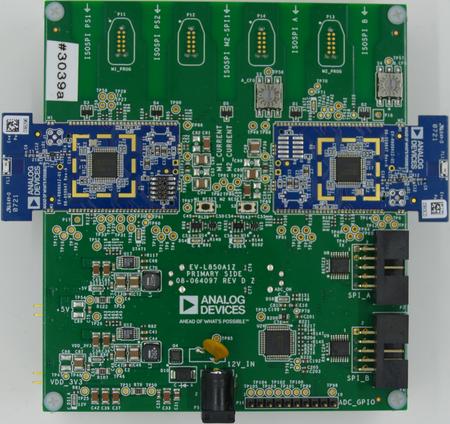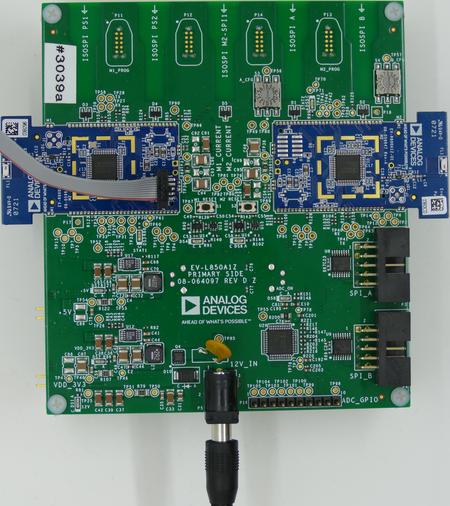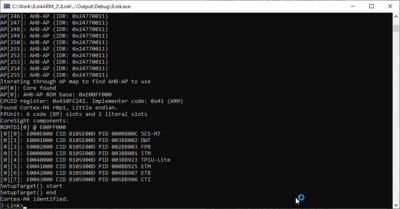Difference between revisions of "Analog EV-L850A1Z"
(Created page with "__TOC__ This article describes specifics for the Analog Devices EV-L850A1Z evaluation board. 450px == Minimum requirements == * J-Link softwar...") |
(→Preparing for J-Link) |
||
| Line 10: | Line 10: | ||
== Preparing for J-Link == |
== Preparing for J-Link == |
||
*Connect the J-Link debug connector. |
*Connect the J-Link debug connector. |
||
| − | *Power the board via |
+ | *Power the board via 12V power supply |
*The board should look like this: |
*The board should look like this: |
||
Latest revision as of 15:51, 13 January 2022
This article describes specifics for the Analog Devices EV-L850A1Z evaluation board.
Minimum requirements
- J-Link software V7.61c or later
Preparing for J-Link
- Connect the J-Link debug connector.
- Power the board via 12V power supply
- The board should look like this:
- Verify the Connection with e.g. J-Link Commander. The output should look as follows:
Example Project
The following example project was created with the SEGGER Embedded Studio project wizard and runs out-of-the-box on the Analog Devices EV-L850A1Z. It is a simple Hello World sample linked into the internal flash.
SETUP
- J-Link software: V7.61c
- Embedded Studio: V5.66
- Hardware: Analog Devices EV-L850A1Z evalboard
- Link: File:Analog ADRF8850 TestProject ES V566.zip