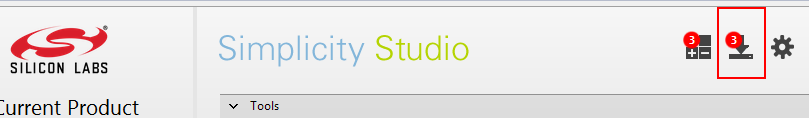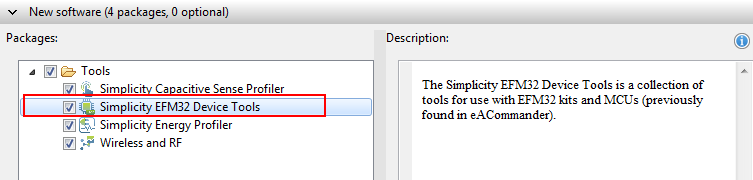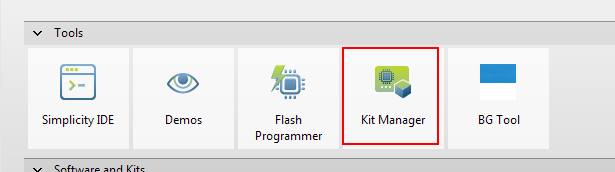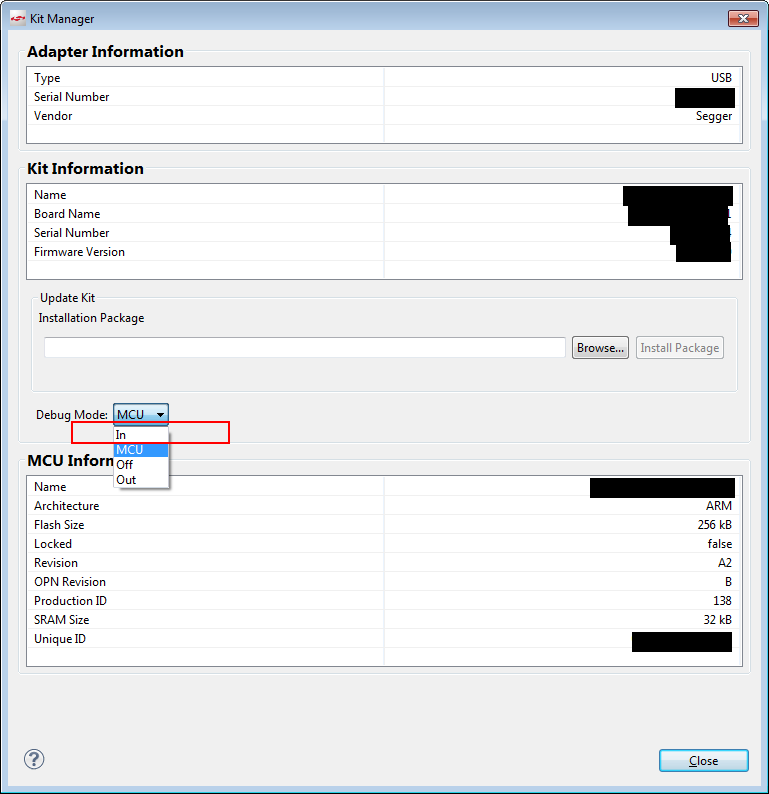Difference between revisions of "EFM Starter Kits"
(Created page with "== How to connect an external J-Link == === Problem Description === Under special circumstances and with a special setup, it could happen with older bootloader versions of th...") |
|||
| (12 intermediate revisions by the same user not shown) | |||
| Line 1: | Line 1: | ||
== How to connect an external J-Link == |
== How to connect an external J-Link == |
||
| − | === Problem |
+ | === Problem description === |
| + | By default, the Silicon Labs EFM starter kits are configured to only be debugged via the J-Link-OB on the kits. |
||
| − | Under special circumstances and with a special setup, it could happen with older bootloader versions of the J-Link-OB-RX621-ARM-SWD, that enumerating via USB in a Ubuntu environment running in VirtualBox failed and J-Link was not detected properly under Ubuntu. SEGGER has reproduced the issue with the following setup but it may also occur under other constellations as well: |
||
| + | In case an external J-Link shall be used for debugging the target device on the kit, the OB on the kit needs to be reconfigured via utilities from Silicon Labs, to allow an external probe to connect. |
||
| − | * Host OS: Win7 64-bit |
||
| − | * VirtualBox: Version 5.0.18 |
||
| − | * VirtualBox guest OS: Ubuntu 14.04 LTS |
||
| + | === Solution === |
||
| − | The problem only occurred if the J-Linkk was enumerating directly inside the VirtualBox guest OS. If it initially enumerated under the host OS and was connected to the VirtualBox guest OS later on, it worked fine. |
||
| + | In the following it is described how to configure a J-Link-OB on these kits to allow an external probe to connect to the target device: |
||
| + | <ul> |
||
| − | === Affected Evaluation Boards === |
||
| + | <li>Make sure that Simplicity Studio from Silicon Labs is installed</li> |
||
| − | This J-Link-OB model for example is used on the Renesas Synergy development kits. |
||
| + | <li>Connect the J-Link-OB on the kit to the host PC via USB</li> |
||
| − | |||
| + | <li>Start Simplicity Studio</li> |
||
| − | === Replacing the Bootloader (Fix) === |
||
| + | <li>Make sure that the Kit Manager is installed<br /> |
||
| − | As the fix requires to replace the bootloader of the J-Link OB, which can result (even if very unlikely) in a unusable J-Link-OB, the fix for this is not automatically applied when a new version of the J-Link software is installed. In the following it is described how to replace the bootloader of the J-Link-OB. |
||
| + | [[File:SimplicityStudio_InstallKitManager_1.png]]<br /> |
||
| − | |||
| + | [[File:SimplicityStudio_InstallKitManager_2.png]]<br /><br /></li> |
||
| − | '''The following should only be done if you are affected by this problem. Please make sure that power supply to the J-Link-OB is stable. Unstable power supply during bootloader replacement can result in an unusable J-Link-OB.''' |
||
| + | <li>Start the Kit Manager<br /> |
||
| − | |||
| + | [[File:SimplicityStudio_ReconfigOB_1.png]]<br /><br /></li> |
||
| − | Download and install J-Link software V5.41b or later: |
||
| + | <li>Select Debug Mode == In<br /> |
||
| − | * [https://www.segger.com/jlink-software-beta-version.html Betas] |
||
| + | [[File:SimplicityStudio_ReconfigOB_2.png]]</li> |
||
| − | * [https://www.segger.com/jlink-software.html Releases] |
||
| + | </ul> |
||
| − | Start J-Link Commander and perform firmware update if asked for |
||
| − | |||
| − | Execute '''updatebtl''' command |
||
| − | SEGGER J-Link Commander V5.41b (Compiled May 3 2016 13:50:50) |
||
| − | DLL version V5.41b, compiled May 3 2016 13:50:27 |
||
| − | |||
| − | Connecting to J-Link via USB...O.K. |
||
| − | Firmware: J-Link OB RX621-ARM-SWD V1 compiled May 3 2016 12:18:23 |
||
| − | Hardware version: V2.10 |
||
| − | S/N: 708000000 |
||
| − | VTref = 3.300V |
||
| − | |||
| − | |||
| − | Type "connect" to establish a target connection, '?' for help |
||
| − | J-Link>updatebtl |
||
| − | O.K. |
||
| − | J-Link> |
||
Latest revision as of 18:35, 19 May 2016
How to connect an external J-Link
Problem description
By default, the Silicon Labs EFM starter kits are configured to only be debugged via the J-Link-OB on the kits. In case an external J-Link shall be used for debugging the target device on the kit, the OB on the kit needs to be reconfigured via utilities from Silicon Labs, to allow an external probe to connect.
Solution
In the following it is described how to configure a J-Link-OB on these kits to allow an external probe to connect to the target device: