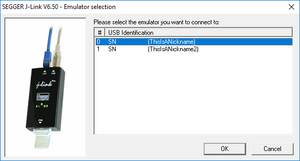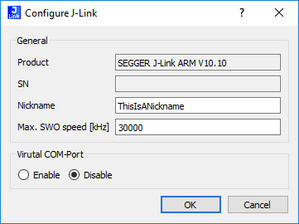Difference between revisions of "J-Link Nickname"
| Line 10: | Line 10: | ||
A nickname can only be assigned to the J-Link via the J-Link Configurator. <!---Link the J-Link Configurator page as soon as it exists---> |
A nickname can only be assigned to the J-Link via the J-Link Configurator. <!---Link the J-Link Configurator page as soon as it exists---> |
||
To assign a nickname in the Configurator, double-click (or right-click->Configure) the J-Link you want to assign a nickname to and write it into the "Nickname" section. |
To assign a nickname in the Configurator, double-click (or right-click->Configure) the J-Link you want to assign a nickname to and write it into the "Nickname" section. |
||
| − | + | = Restrictions = |
|
* The nickname cannot exceed a length of 32 characters |
* The nickname cannot exceed a length of 32 characters |
||
* Only ASCII characters are valid |
* Only ASCII characters are valid |
||
Revision as of 11:48, 13 August 2019
From version 6.49a onwards, a nickname can be assigned to a J-Link to make it easily distinguishable from other J-Links by more then only the serial number.
Where the nickname is shown
The nickname is shown in two places:
- J-Link Configurator
- J-Link Selection dialog
How to asign a nickname
A nickname can only be assigned to the J-Link via the J-Link Configurator. To assign a nickname in the Configurator, double-click (or right-click->Configure) the J-Link you want to assign a nickname to and write it into the "Nickname" section.
Restrictions
- The nickname cannot exceed a length of 32 characters
- Only ASCII characters are valid
- After assigning a nickname, the J-Link must be power-cycled for the changes to take effect
- The J-Link's firmware is supposed to be up to date