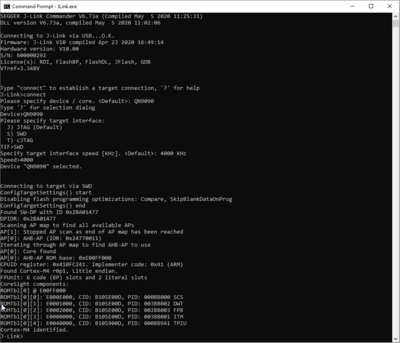Difference between revisions of "NXP JN5189-DK006"
(→Preparing for J-Link) |
(→Example Project) |
||
| (6 intermediate revisions by the same user not shown) | |||
| Line 1: | Line 1: | ||
__TOC__ |
__TOC__ |
||
| − | This article describes specifics for the NXP JN5189-DK006 |
+ | This article describes specifics for the NXP JN5189-DK006 evaluation board. The board supports different Upgrade boards. It can be used to test & verify QN9090 and JN5189 support. |
| − | [[File: |
+ | [[File:NXP_JN5189-DK006.jpg|450px]] |
== Minimum requirements == |
== Minimum requirements == |
||
| Line 14: | Line 14: | ||
* Verify the Connection with e.g. [https://wiki.segger.com/J-Link_cannot_connect_to_the_CPU#Verify_functionality_using_J-Link_Commander J-Link Commander]. The output should look as follows: |
* Verify the Connection with e.g. [https://wiki.segger.com/J-Link_cannot_connect_to_the_CPU#Verify_functionality_using_J-Link_Commander J-Link Commander]. The output should look as follows: |
||
| − | [[File: |
+ | [[File:NXP_QN9090_Connect.PNG|400px]] |
| + | == Example Project== |
||
| − | == Debugging in SEGGER Embedded Studio == |
||
| + | The following example project was created with the SEGGER Embedded Studio project wizard and runs out-of-the-box on the NXP JN5189-DK006. It is a simple Hello World sample linked into the internal flash.<br> |
||
| − | |||
| + | ====SETUP==== |
||
| − | === Example projects for SEGGER Embedded Studio=== |
||
| + | *J-Link software: V6.74 |
||
| − | The following example project was created with the SEGGER Embedded Studio project wizard and runs out-of-the-box on the Longan Nano board. It is a simple Hello World sample and can be downloaded here: |
||
| + | *Embedded Studio: V4.52b |
||
| − | |||
| + | *Hardware: NXP JN5189-DK006 (QN9090 upgrade board) |
||
| − | [[Media: GD32VF1xx_Hello_World.zip | Hello World sample ]] |
||
| + | *Link: [[File:NXP_QN9090_TestProject_ES_V452b.zip]] |
||
| − | __TOC__ |
||
| − | |||
| − | This article describes specifics for the SiPeed Longan Nano board based on a GigaDevice GD32VF103CB. |
||
| − | |||
| − | [[File:SiPeed_Lingan_Nano.jpg|250px]] |
||
| − | |||
| − | == Minimum requirements == |
||
| − | * RISC-V is supported by current J-Link models. In case of doubt, please check [[Software and Hardware Features Overview | Overview about which models / revisions support RISC-V]] |
||
| − | * Embedded Studio Version 4.30 or later |
||
| − | * J-Link software V6.54a or later |
||
| − | |||
| − | == Preparing for J-Link == |
||
| − | The SiPeed Longan Nano does not come with a standard debug connector but populates the debug JTAG signals on 6 pads that can be found on the opposite of the USB-C interface. Therefore, it can be manually wired in case J-Link shall be connected to it. |
||
| − | |||
| − | The following guide will describe how the Longan Nano Board can be connected to your J-Link Base V10 or higher. Other J-Links might work as well but wiring might be slightly different. All needed information can be found in the probe related documentation. |
||
| − | |||
| − | * The Longan Nano board does not come with the pin header populated so first the pin headers need to be soldered to your board. |
||
| − | * Now connect the board with e.g. jumperwires to your J-Link probe. |
||
| − | * The following table shows how the Signals should be connected on both the board and [https://www.segger.com/products/debug-probes/j-link/technology/interface-description/ J-Link] side. |
||
| − | |||
| − | {| class="wikitable" |
||
| − | |- |
||
| − | ! J-Link 20 pin debug interface !! Pin on eval board pads |
||
| − | |- |
||
| − | | Pin 1 (VTref) || 3V3 |
||
| − | |- |
||
| − | | Pin 4 (GND) || GND |
||
| − | |- |
||
| − | | Pin 5 (TDI) || JTDI |
||
| − | |- |
||
| − | | Pin 7 (TMS) || JTMS |
||
| − | |- |
||
| − | | Pin 9 (TCK) || JTCK |
||
| − | |- |
||
| − | | Pin 13 (TDO) || JTDO |
||
| − | |- |
||
| − | |} |
||
| − | The resulting connection will then look like this: |
||
| − | |||
| − | [[File:Longan_Nano.png|450px]] |
||
| − | * Power the board via the USB-C port. |
||
| − | * Verify the Connection with e.g. [https://wiki.segger.com/J-Link_cannot_connect_to_the_CPU#Verify_functionality_using_J-Link_Commander J-Link Commander]. The output should look as follows: |
||
| − | |||
| − | [[File:GD32VF1xx_Connect.PNG|400px]] |
||
| − | |||
| − | == Debugging in SEGGER Embedded Studio == |
||
| − | |||
| − | === Example projects for SEGGER Embedded Studio=== |
||
| − | The following example project was created with the SEGGER Embedded Studio project wizard and runs out-of-the-box on the Longan Nano board. It is a simple Hello World sample and can be downloaded here: |
||
| − | |||
| − | [[Media: GD32VF1xx_Hello_World.zip | Hello World sample ]] |
||
Latest revision as of 11:32, 31 May 2021
This article describes specifics for the NXP JN5189-DK006 evaluation board. The board supports different Upgrade boards. It can be used to test & verify QN9090 and JN5189 support.
Minimum requirements
- J-Link software V6.74 or later
Preparing for J-Link
- Make sure that you install the correct "Upgrade Board"
- Connect the J-Link to the SWD header (P1)
- Power the board via external power supply / power jack (J4)
- Verify the Connection with e.g. J-Link Commander. The output should look as follows:
Example Project
The following example project was created with the SEGGER Embedded Studio project wizard and runs out-of-the-box on the NXP JN5189-DK006. It is a simple Hello World sample linked into the internal flash.
SETUP
- J-Link software: V6.74
- Embedded Studio: V4.52b
- Hardware: NXP JN5189-DK006 (QN9090 upgrade board)
- Link: File:NXP QN9090 TestProject ES V452b.zip