Difference between revisions of "NXP KDS"
(→Updating J-Link under NXP KDS (Linux)) |
(→Updating J-Link under NXP KDS (Linux)) |
||
| Line 5: | Line 5: | ||
* x86_64 (release) or later ([https://www.segger.com/downloads/jlink/JLink_Linux_x86_64.deb#Download latest release])([https://www.segger.com/downloads/jlink/#J-LinkSoftwareAndDocumentationPackBeta#Download Latest beta]) |
* x86_64 (release) or later ([https://www.segger.com/downloads/jlink/JLink_Linux_x86_64.deb#Download latest release])([https://www.segger.com/downloads/jlink/#J-LinkSoftwareAndDocumentationPackBeta#Download Latest beta]) |
||
| − | Once you have the latest J-Link installation |
+ | Once you have the latest J-Link installation open a terminal/console and check that your J-Link installation can be found under /opt/SEGGER/ |
$ anybody@ubuntu:/$ ls -l /opt/SEGGER/ |
$ anybody@ubuntu:/$ ls -l /opt/SEGGER/ |
||
total 4 |
total 4 |
||
| Line 30: | Line 30: | ||
==Restore to KDS provided J-Link version== |
==Restore to KDS provided J-Link version== |
||
If you wish to retrieve to the KDS provided Jlink version simply remove the link to the directory and restore the backup folder. |
If you wish to retrieve to the KDS provided Jlink version simply remove the link to the directory and restore the backup folder. |
||
| − | $ sudo rm /opt/Freescale/KDS_v3/segger |
+ | $ sudo rm -r /opt/Freescale/KDS_v3/segger |
$ sudo mv /opt/Freescale/KDS_v3/segger_backup /opt/Freescale/KDS_v3/segger |
$ sudo mv /opt/Freescale/KDS_v3/segger_backup /opt/Freescale/KDS_v3/segger |
||
Revision as of 11:58, 29 March 2019
Updating J-Link under NXP KDS (Linux)
Before proceeding please check which Linux (32 or 64 bits) you are using ($ uname -m) and install the according SEGGER J-Link package:
- x86 (release) or later (latest release)(Latest beta)
- x86_64 (release) or later (latest release)(Latest beta)
Once you have the latest J-Link installation open a terminal/console and check that your J-Link installation can be found under /opt/SEGGER/
$ anybody@ubuntu:/$ ls -l /opt/SEGGER/ total 4 lrwxrwxrwx 1 root root 23 Mar 27 09:39 JLink -> /opt/SEGGER/JLink_V645c drwxr-xr-x 8 root root 4096 Mar 29 00:56 JLink_V645c
Assuming that you installed KDS under the default directory. Create a backup from the provided J-link tools from the IDE (in case you which to restore it later).
$ sudo mv /opt/Freescale/KDS_v3/segger /opt/Freescale/KDS_v3/segger_backup $ sudo mkdir /opt/Freescale/KDS_v3/segger
Create a soft symlink to the latest SEGGER J-Link installation under KDS installation directory.
$ sudo ln -s /opt/SEGGER/JLink/* /opt/Freescale/KDS_v3/segger
Change/Create link for compatibility with new J-Link installtions
$ sudo ln -s /opt/Freescale/KDS_v3/segger/JLinkGDBServerCLExe /opt/Freescale/KDS_v3/segger/JLinkGDBServerCL
Check that under /opt/Freescale/KDS_v3/segger you should see something like this:
$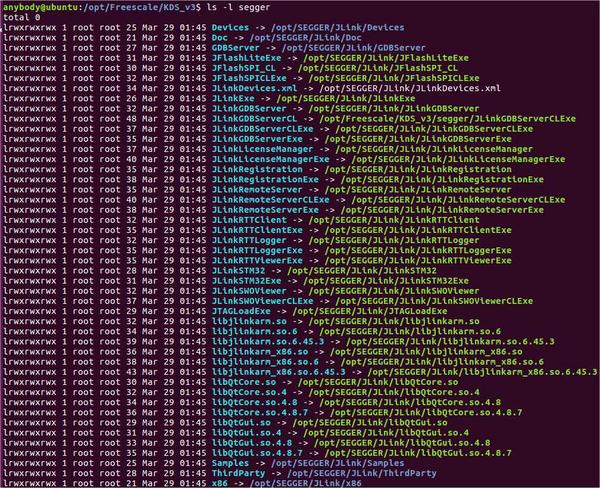
Checking that KDS is using the provided J-Link version
$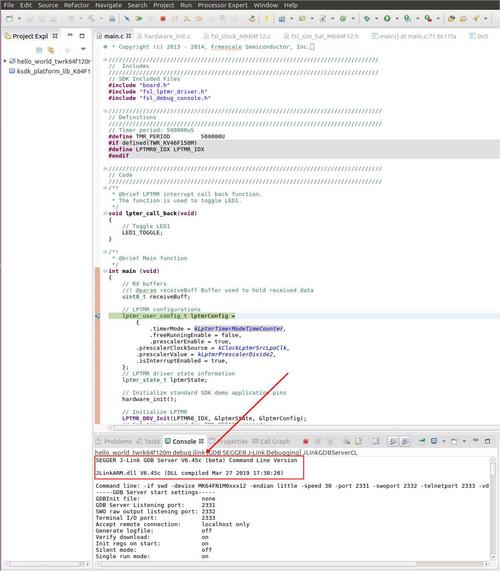
Note: from now on if you wish to use the latest version J-Link you won't need to repeat the above steps. As the /opt/SEGGER/J-Link symlink will be updated by the installer automatically.
Thats it! You are all set to use the latest Segger Jlink under KDS(Linux).
Restore to KDS provided J-Link version
If you wish to retrieve to the KDS provided Jlink version simply remove the link to the directory and restore the backup folder.
$ sudo rm -r /opt/Freescale/KDS_v3/segger $ sudo mv /opt/Freescale/KDS_v3/segger_backup /opt/Freescale/KDS_v3/segger