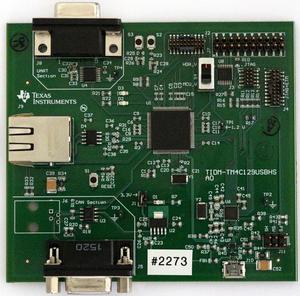Tracing on TI MSP432E4
This article describes how to get started with trace on the TI MSP432E4 MCU. This article assumes that there is already a basic knowledge about trace in general (what is trace, what different implementations of trace are there, etc.). If this is not the case, we recommend to read Trace chapter in the J-Link User Manual (UM08001). The TI MSP432E4 MCU implements tracing via pins, so a J-Trace can be used for tracing.
Minimum requirements
In order to use streaming trace on the TI MSP432E4 MCU devices, the following minimum requirements have to be met:
- J-Link software version V6.20g or later
- Ozone V2.52 or later (if streaming trace and / or the sample project from below shall be used)
- J-Trace PRO for Cortex-M HW version V1.0 or later
Sample project
Streaming trace
The following sample project is designed to be used with J-Trace PRO and Ozone to demonstrate streaming trace. The project has been tested with the minimum requirements mentioned above and a TIDM-TM4C129USBHS Evalboard. The sample project comes with a pre-configured project file for Ozone that runs out-of-the box. In order to rebuild the sample project, SEGGER Embedded Studio can be used.
TI_MSP432E4_16MHz_TraceExample.zip
Note: The example is shipped with a compiled .JLinkScriptfile, should you need the original source it can be requested at support@segger.com
To create your own .JLinkScriptfile you can use the following project as reference: Tracing on SEGGER_Cortex-M_Trace_Reference_Board